Hey Everyone, here's a small fix for AMD cards, as the latest patch caused skin subsurface rendering to break on some models.
As we've also fixed some save load issues, previous saves may not work! We hope to stabilize saving and loading soon so that future updates don't break save games.
- Hotfix for subsurface skin on AMD cards
- New skinny enemy animations added
- Out of date saved games will now be ignored, instead of attempted to load if incompatible with latest patch (clicking load on these will start you back on plane)
- Fixed plane crash location that was set too steep and where players would die instantly if they fell out of without eating medicine first
- Fixed issues with some buildings causing load times to increase
- Fixed issue where buildings would disappear from your save game and you would have to load from a fresh game to see them. (this one was hard to track down! let us know if it's still happening for anyone after this update)
As always, please continue to post your bug reports and feedback in the Discussions area of the Community Hub or send them in to support@endnightgame.com.